IBM PS/2 to USB-C Mod
A few years ago, I managed to snatch an IBM Space Saving Keyboard (SSK) from eBay that was in great condition. It came in the original box and had a bolt mod done. For those not familiar with the hobby, the IBM Model M buckling spring keyboards were everywhere in the 80s and early 90s and have seen a revival in interest in the recent decade+. They've now become both rare and expensive (I guess expensive because it's rare). The SSK in particular is a rarer breed. They're equivalent to what we call tenkeyless (TKL) boards nowadays. There weren't many of them made; people only recently realized how useless the number pad is.
Back in the stone ages when these boards were manufactured, we used to connect keyboards to computers through the PS/2 port. The Model M's use what's called a shielded data link (SDL) cable which essentially looks like an RJ45 connector at one end and a PS/2 connector at the other end. As the PS/2 went out of fashion, some people started making SDL to USB cables, selling for a ridiculous $50 on eBay. About a decade ago, a brave soul decided to connect the SDL terminal directly to a Teensy microcontroller and remapped the keys, writing the firmware to translate it USB. Everyone now knows it as the Soarer's Converter (one day, I'd really like a widely-known mod to be named after me).
The Soarer's Converter brought us to the middle ages, but we're now living in the future (2019 when I did this mod) where USB ports are replaced with USB-C. I ended up not using Soarer's Converter for my mod, although it's technically possible since USB-C is backwards-compatible. With the cost of a Teensy, it was cheaper to get a generic PS/2 to USB adapter and converting that USB male port into USB-C. My mod consists of two electronic pieces:
I used a different breakout board than the one linked, but any female USB port should work. It's possible to rip this from an existing piece of hardware you're about to throw away, but the soldering would be a nightmare. Pictured below is the USB-C pinout from the same breakout board I used. Aside from connecting power (VBUS on pins A4/A9/B4/B9) and ground (A1/A12/B1/B12), you need D+ (A6/B6) and D- (A7/B7). The reason you need to connect on both sides A & B is because USB-C works in both orientations. Finally, I designed and 3D printed a piece to secure the breakout board in place. Now, I can use any USB-C male-to-male cable to connect the keyboard to the host device.

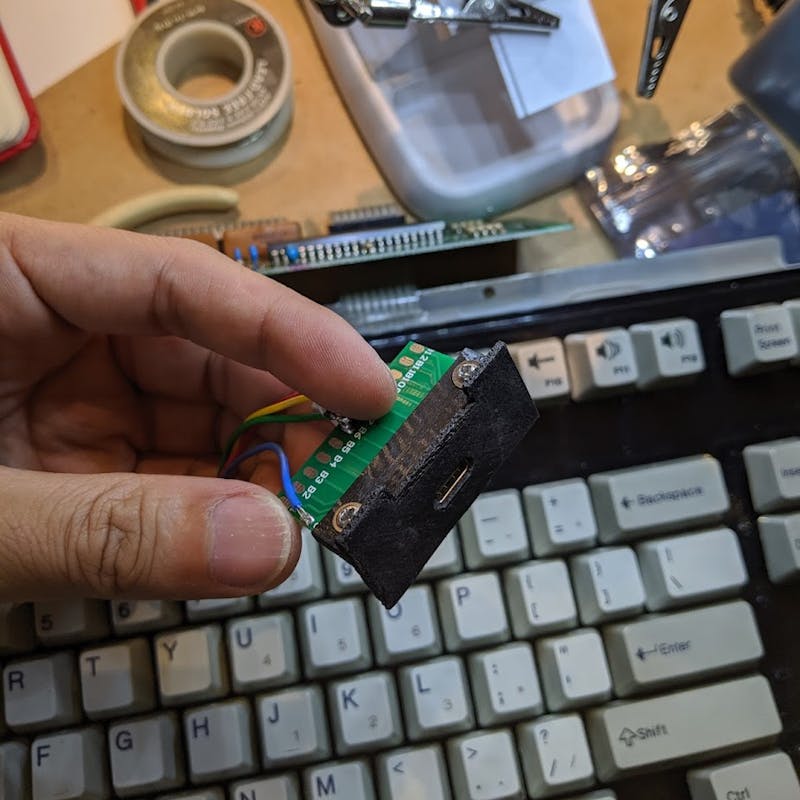
![Cover Image for [object Object]](https://images.prismic.io/dominick/fd4f7bad-6ab7-4426-afab-d9f72b584cdf_banner-ibm.jpg?auto=compress,format&rect=0,0,1500,300&w=1500&h=300)